Create External Dashboards
To create dashboards for a set of stakeholders, external users or other partners, start by creating a Parent dashboard view that contains all of the dimensions and metrics you wish to display. That parent dashboard can then be filtered by a set of criteria that then limits the data available to each user you wish to grant access. Further, that child dashboard can be embedded to be a specific application view within your product/portal for that set of users.
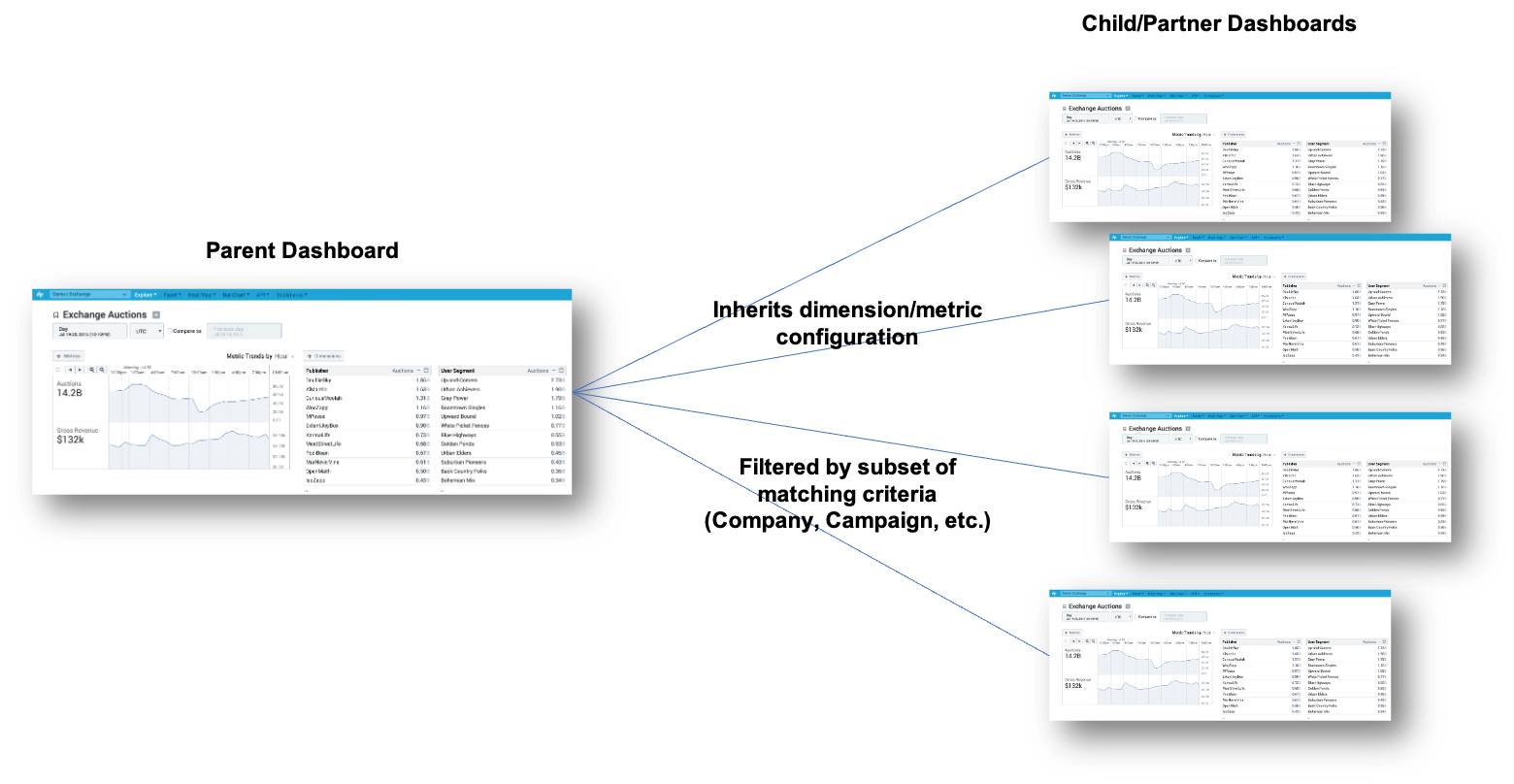
Create a Parent Dashboard
To create a parent dashboard, a small edit at the end of any dashboard configuration adds the ability to inherit the dashboard set-up along with prompt for filter criteria.
- thirdPartySubsets = object to define the Child dash
- datasource = datasource(s) from your current parent dashboard you want to make available to child dashboard
- dimension = dimension (criteria) that is required to be inputted before creating the child dashboard
"thirdPartySubsets": [
{
"dataSource": "dash-metrics-datasource",
"dimension": [
"context.view.druidDataSource"
]
}
]
Create a Child from a Parent Dashboard
In the Admin view > Dashboards, select your parent dashboard you wish to create a Child from
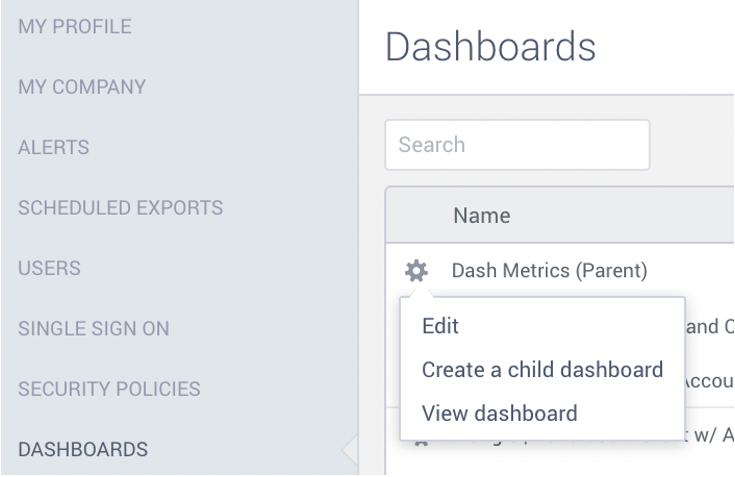 Selecting Create a child dashboard will bring up the screen to create your dashboard.
Selecting Create a child dashboard will bring up the screen to create your dashboard.
On that screen, you will be able to enter:
- Dashboard name
- Dashboard URL slug
- Create a Security Policy (optional)
- Add yourself to the policy (optional)
- Enter required criteria for the Child to inherit and filter
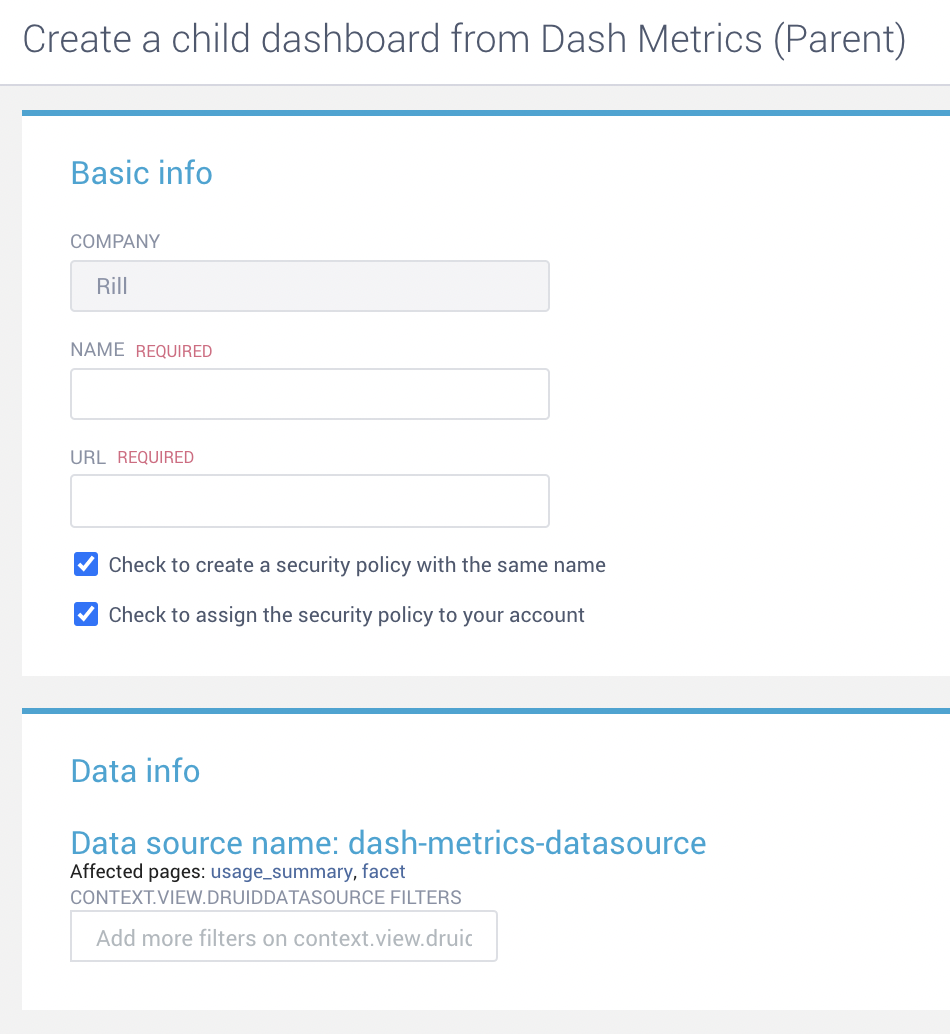
To add more users to a given dashboard, you can add the new dashboard to an existing security policy or add users to the newly created policy.