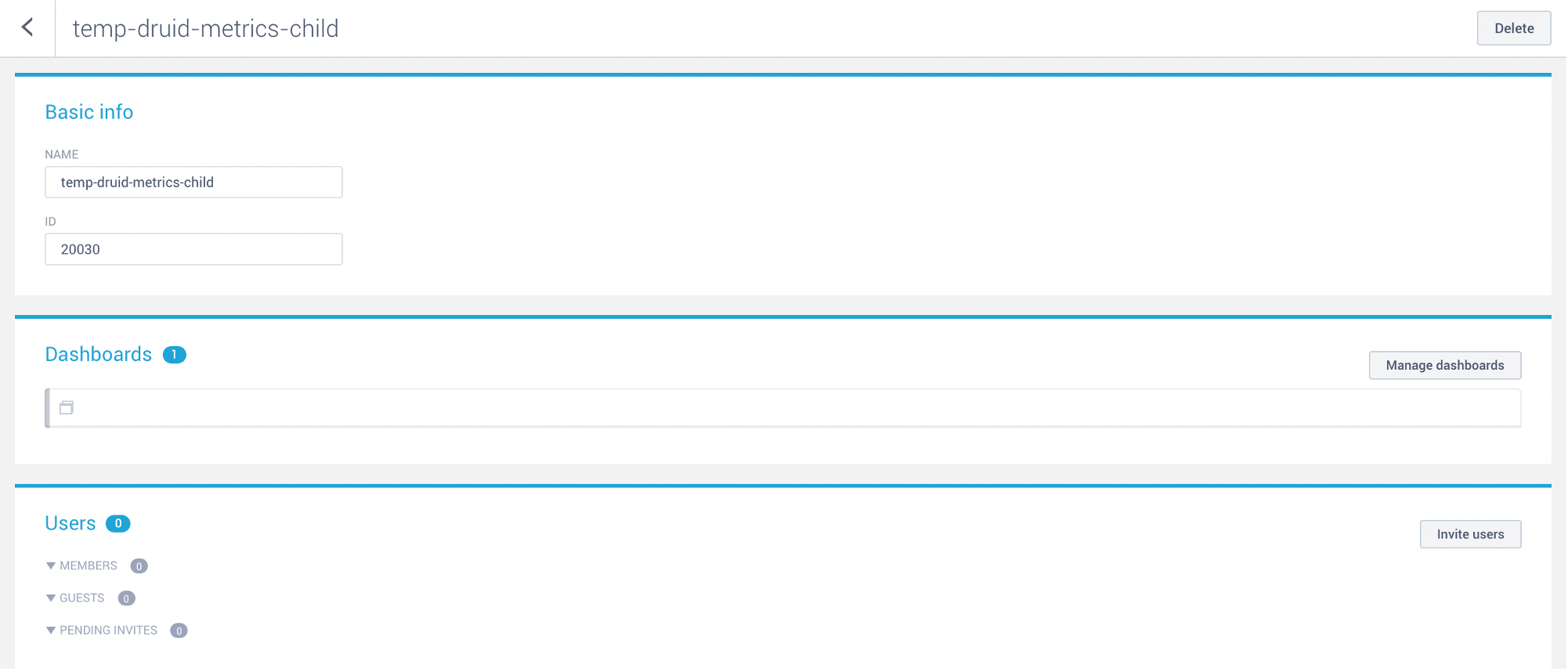Permissions & Security Policies
How to manage access and log-in to Explore
Permissions & Security Policies: Assign dashboards to users (for Admins)
Access is managed on the Admin page via security polices where a security policy can be assigned 1:many users or dashboards. Security policies thus provide granular level access to limit specific users to only a specific set of data.
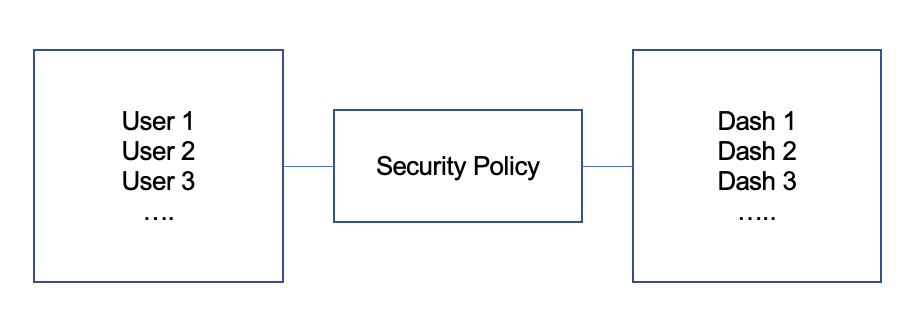 In the User settings on the top right, Admins will find an option to create and edit Security Policies.
In the User settings on the top right, Admins will find an option to create and edit Security Policies.
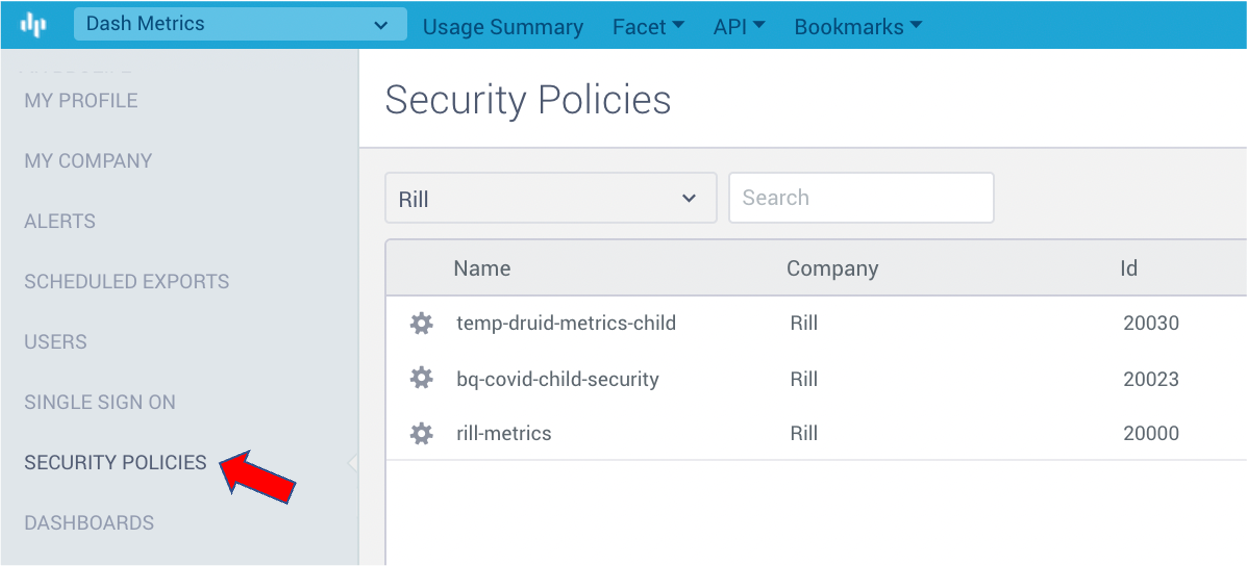 Security Policies are the link between Dashboards and Users so that any number of users (internal or external) can be added to view a dashboard (Invite Users).
Security Policies are the link between Dashboards and Users so that any number of users (internal or external) can be added to view a dashboard (Invite Users).
You can also add multiple dashboards (Manage Dashboards) to a security policy so that internal users can be grouped by their dashboard requirements or to make only a subset of dashboards available to external Guests.